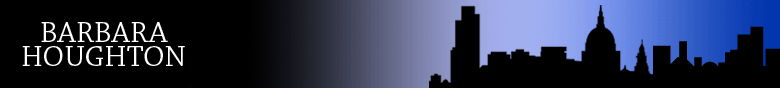|
This is a step-by-step description on how to make a successful search and how to
respond to a vacancy.
Step One
Firstly, enter your search criteria in the form. All drop down boxes that you leave to
the default value of "Any...." will be ignored in the search criteria. If you
enter a vacancy number all other fields will be ignored.
Step Two
Activate your search by clicking the Search now
button and the window will refresh, displaying the results of your search.
Step Three
If you see a vacancy that looks interesting you can click on the
see full details link, the screen will refresh with the full details of the
selected vacancy. If there are no vacancies that you are interested in you can click
the new search link to change your search criteria
(step one).
Step Four
Having read the vacancy, you can add it to your selected list by clicking on the
apply now link to the right of the job description. If the vacancy
is not suitable you can click on the <return to list link
to view other positions or click on the new search link to change
you search criteria.
Step Five
To apply for jobs you've selected, click on the Send application
button at the bottom of the selected jobs list (right hand side of screen).
Step Six
When the screen refreshes with the application form screen all you need to do is
enter your details in the boxes. Please note that all fields must be filled
in. Unfortunately we are unable to accept applications that do not include
a CV in Word (.doc), Rich Text Format (.rtf) or Text (.txt). When the form is complete
click on the Send application button.
|